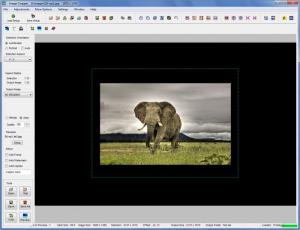Image Cropper
3.72
Size: 10 MB
Downloads: 3971
Platform: Windows (All Versions)
This application’s name points out part of the functionality offered by Image Cropper. Besides cropping images, the application has some other image editing functions to offer: batch rename, adjust color levels, reduce the resolution, add a frame, and more.
Installing Image Cropper on your Windows-powered machine will not take long. You will have to go through the following steps: download a 10.1MB archive, extract the installer inside, run said installer, follow the simple instructions a setup wizard presents onscreen. As previously mentioned, going through all these steps will take little of your time.
The interface is just what you would expect from an application of this type. This is to say that the image you loaded for editing is presented front and center on the interface; buttons for the various editing functions Image Cropper has to offer are presented around the image you loaded. If you’ve ever used an image editing tool before, you shouldn't have any problems getting accustomed to the interface.
Image Cropper's main purpose is to easily batch process photos for viewing on a TV, in a video, a picture frame, a smart phone, and so on. To better put things in perspective, here’s a quick look at its main features: supports multiple image types, preview, print preview, crop, add frame, add watermark, add caption, adjust color levels, add effects (sepia, monochrome), rotate, invert, mirror, reduce resolution, batch processing is supported, there’s a handy Settings Wizard.
Image Cropper is donationware, meaning that a nag screen will be presented when you launch the application; but the application is fully functional. By making a small donation, you can get rid of the nag screen.
Image Cropper can do a lot more than just crop images. It is a very handy, quite easy to use image editing tool.
Pros
Installing Image Cropper on a Windows-powered machine is a simple task. If you’ve used an image editor in the past, you should immediately feel at home with the interface. Image Cropper has numerous image editing functions to offer.
Cons
A nag screen is displayed (make a small donation to get rid of this screen).
Image Cropper
3.72
Download
Image Cropper Awards

Image Cropper Editor’s Review Rating
Image Cropper has been reviewed by George Norman on 05 Apr 2013. Based on the user interface, features and complexity, Findmysoft has rated Image Cropper 4 out of 5 stars, naming it Excellent